More About VLC Media Player (Apk)
You can download the VLC Media Player APK for Android at Fileroy.com. VLC Media Player supports seamless playback of videos and audio in multiple formats, surpassing the limitations of other media players. This application is free and open-source; it runs smoothly, is ad-free, and is fully compatible with Android devices. Go to Fileroy.com today to get the latest VLC APK download quickly and safely.
VLC Media Player Overview
VLC Media Player is one of the media playback applications with high versatility. It is useful across various platforms, including Android. VLC Media Player is developed by the Videolan Project which specializes in media players. Due to its numerous functionalities, many users prefer VLC as their primary media player. As an added benefit, the application seamlessly plays minor file types, for instance, AVI and FLAC, in addition to popular ones like MP3 and MP4. Through this, VLC removes the need for multiple applications to play different media files.
Despite all the benefits, the unique appealing factor of VLC is retained in its user interface. Android users have even more to add benefit to as the initial design of the application is straightforward and well organized. This makes navigation through media libraries easy. As an added value, VLC provides customizable settings which makes playback level tweaking possible. A person can alter numerous factors, including the speed of playback, audio balance, and video orientation. This makes the experience more tailored and molded to fit the user’s specific needs.
VLC Media Player comes with numerous features that go beyond the core functionality and capture user interaction, improving their experience. As an example, subtitle integration for learners is valuable for streaming foreign films, as students can put them on repeat and practice with the subtitles. The app further increases its versatility as it allows the streaming of content from local network drives and other online sources. In addition, VLC places strong emphasis on user privacy by not tracking habits of viewing, something that discloses a lot of information about a person’s life and decisions, and thus, is popular among users today.
On the whole, Android’s VLC Media Player targets a broad range of audience by stressing on versatility alongside functionality. Its flexibility in terms of several media formats and customizable features makes it stand out among users looking for adaptable media players. A lot of media files can be played back with confidence from a single device. Therefore, users who need adaptable solutions for media files can download the VLC Media Player to address any media playback issue.
Downloading the VLC Media Player APK for Android Devices
Some users may find downloading the VLC Media Player APK for Android devices particularly intimidating but fear not, as with a reliable internet connection and sufficient storage space, you can accomplish this with ease. As always, you have to remember that safety comes first. The VLC Media Player APK can be found on various websites, with fileroy.com being recommended due to its trustworthiness.
The first step towards downloading the app is to go to the site’s homepage and navigate to the search tab. Type in “VLC Media Player APK” and click search. It is pertinent to check whether the version you are downloading is the latest one available, otherwise you might miss out on newly added features and functionalities. Click the download button once you confirm that the file is indeed the most up to date one. Depending on your device settings, you might see a pop-up warning regarding installation from unknown sources. If you wish to proceed further, it is important to enable this option. You can do this by going to your device's Settings, clicking on ‘Security’, and then turning on the option that reads 'Unknown Sources'. As a word of caution though, only enable this setting as long as you trust the site you are downloading from.
Once the downloading process is finished, go to the 'Downloads' folder on your device to find the APK file. Tap on the file to begin the installation process. Your device may require some additional permissions; make sure to assess them carefully and select confirm to proceed. After the installation is complete, the VLC media player will be fully functional and accessible for use. Important to note, however, is the need to assess whether the APK file is compatible with the specific version of Android you are using. The latest releases of the VLC Media Player APK tend to function well with Android 5.0 (Lollipop) and subsequently released versions. Such compatibility provisions ensure guaranteed operational effectiveness customized for newer devices while also catering to the functionality across several features supported from different Android versions.
How to Install VLC Media Player on an Android Device
The process of installing VLC Media player on an Android device is relatively simple, requiring only a few steps. First and foremost, you need to acquire the VLC Media Player APK file from a reputable website, either directly from the official VLC website or from a credible app repository. Subsequently, before proceeding with the installation, it is vital to activate the setting allowing installations from unknown sources on your device. This is important because the APK file is not sourced from the Google Play Store.
To install apps from unknown sources, go to your phone's“Settings” first. Depending on the version of your Android device, click on ‘Security’ or ‘Privacy.’ You will see “Unknown Sources” – a checkbox which needs to be checked. By enabling this option, applications other than the Google Play Store, such as APKs, can be installed. Be careful. Downloading APKs from untrusted developers poses great security risk.
After downloading a file, it is usually saved in the ‘Downloads’ folder. If you do not have a file manager installed, tap on the link and your Android device will directly download the VLC Media Player APK file. After completion, go to your file manager, open the folder named Downloads, and you will find the file there. Click “Install” to proceed.
If you face issues during installation, most problems arise from lack of storage space or having outdated Android software. You can free up some space by deleting unneeded files or apps. Additionally, checking system updates can unclog other viruses which obstruct the installation of VLC Media Player. If you follow these steps, installing VLC Media Player will be a smooth process.
VLC Media Player Features and Settings Review
VLC Media Player has been designed with ease of use in mind as its interface is easy to use and navigate on Android devices. Users can easily locate their audio/video files as the home screen contains a media library with both files in it and the interface is simple in nature. Furthermore, there is search functionality present to make locating the media you need fast.
Very few media players in the market can match the versatility that VLC has to offer and one of them is its wide range of format support. Files such as MP3, MP4, AVI and even MKV can easily be played on VLC. Apart from enabling users to access and play local files, VLC also enables streaming from network sources, the internet and a wide range of other locations. Users also reserve the right to change speed, loop videos, shuffle playlists and change other parameters in order to customize their viewing experience further.
Adjusting the audio and video settings enriches the VLC experience even more. Users can adjust the brightness, contrast, saturation, and hue for tailored video playback personalized to individual preferences. When playing audio, VLC has an equalizer and multiple audio effects for better sound quality. This is beneficial for people who love adjusting their listening experience. Also, for people watching foreign movies or shows, the app has subtitle support, allowing users to change the size, color, and position of the subtitles.
Some of the more advanced functionalities of VLC Media Player include a video filter option that lets the users apply visual effects during playback in real time, as well as record content straight from the app. All of these features not only improve the user experience; they also turn VLC Media Player into a powerful and flexible tool for consuming media on Android devices.

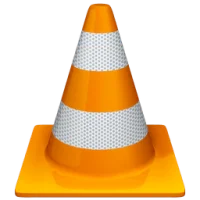















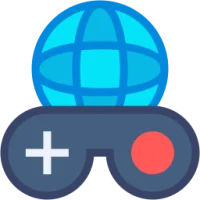 Games
Games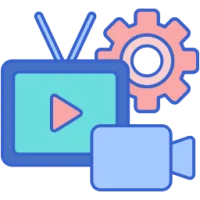 Entertainment
Entertainment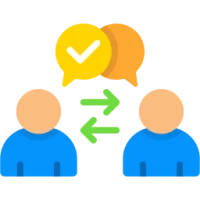 Communication
Communication E-mail
E-mail Security
Security Tools
Tools Media
Media Internet
Internet Finance
Finance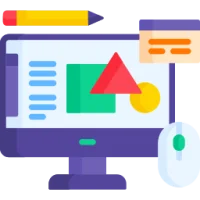 Design
Design Education
Education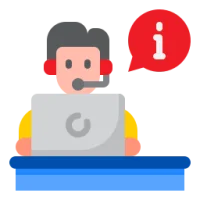 IT Tools
IT Tools Travel & Local
Travel & Local Operating System
Operating System